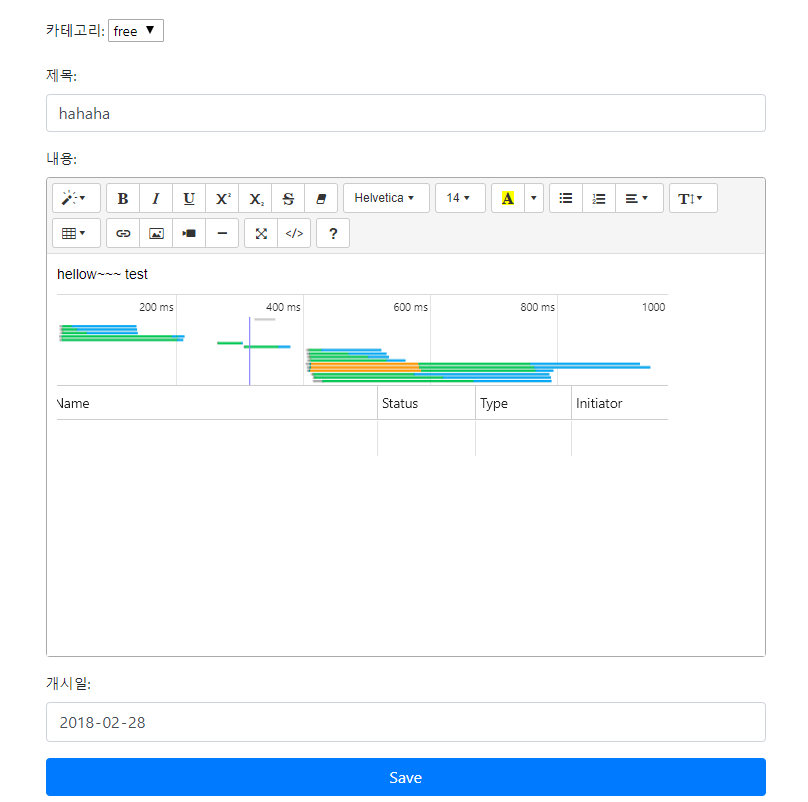django-7.django-summernote
January 28, 2018
summernote
https://github.com/summernote/django-summernote
설치
pip install django-summernote
settings.py
INSTALLED_APPS += ('django_summernote', )
##config 추가
SUMMERNOTE_CONFIG = {
# # Using SummernoteWidget - iframe mode
# 'iframe': True, # or set False to use SummernoteInplaceWidget - no iframe mode
# # Using Summernote Air-mode
# 'airMode': False,
# # Use native HTML tags (`<\b>`, `<\i>`, ...) instead of style attributes
# 'styleWithSpan': False,
# # Set text direction : 'left to right' is default.
# 'direction': 'ltr',
# # Change editor size
'width': '100%',
'height': '480',
# # Use proper language setting automatically (default)
# 'lang': None,
# # Or, set editor language/locale forcely
# 'lang': 'ko-KR',
# # Customize toolbar buttons
# 'toolbar': [
# ['style', ['style']],
# ['style', ['bold', 'italic', 'underline', 'clear']],
# ['para', ['ul', 'ol', 'height']],
# ['insert', ['link']],
# ],
# # Need authentication while uploading attachments.
# 'attachment_require_authentication': True,
# # Set `upload_to` function for attachments.
# 'attachment_upload_to': my_custom_upload_to,
# # Set custom storage class for attachments.
# 'attachment_storage_class': 'my.custom.storage.class.name',
# # Set custom model for attachments (default: 'django_summernote.Attachment')
'attachment_model': 'blog.myAttachment', # must inherit 'django_summernote.AbstractAttachment'
# # Set common css/js media files
# 'base_css': (
# '//netdna.bootstrapcdn.com/bootstrap/3.1.1/css/bootstrap.min.css',
# ),
# 'base_js': (
# '//code.jquery.com/jquery-1.9.1.min.js',
# '//netdna.bootstrapcdn.com/bootstrap/3.1.1/js/bootstrap.min.js',
# ),
# 'base_css': (
# os.path.join(STATIC_URL, 'plugins/bootstrap-3.3.2-dist/css/bootstrap.min.css'),
# ),
# 'base_js': (
# os.path.join(STATIC_URL, 'plugins/jquery/jquery-3.2.1.js'),
# os.path.join(STATIC_URL, 'plugins/bootstrap-3.3.2-dist/js/bootstrap.min.js'),
# ),
# 'default_css': (
# os.path.join(STATIC_URL, 'django_summernote/summernote.css'),
# os.path.join(STATIC_URL, 'django_summernote/django_summernote.css'),
# ),
# 'default_js': (
# os.path.join(STATIC_URL, 'django_summernote/jquery.ui.widget.js'),
# os.path.join(STATIC_URL, 'django_summernote/jquery.iframe-transport.js'),
# os.path.join(STATIC_URL, 'django_summernote/jquery.fileupload.js'),
# os.path.join(STATIC_URL, 'django_summernote/summernote.min.js'),
# ),
# # You can add custom css/js for SummernoteWidget.
# 'css': (
# ),
# 'js': (
# ),
# # You can also add custom css/js for SummernoteInplaceWidget.
# # !!! Be sure to put in template before initiate summernote.
# 'css_for_inplace': (
# ),
# 'js_for_inplace': (
# ),
# # You can disable file upload feature.
# 'disable_upload': False,
# # Codemirror as codeview
# # If any codemirror settings are defined, it will include codemirror files automatically.
# 'css': {
# '//cdnjs.cloudflare.com/ajax/libs/codemirror/5.29.0/theme/monokai.min.css',
# },
# 'codemirror': {
# 'mode': 'htmlmixed',
# 'lineNumbers': 'true',
# # You have to include theme file in 'css' or 'css_for_inplace' before using it.
# 'theme': 'monokai',
# },
# # Lazy initialize
# # If you want to initialize summernote at the bottom of page, set this as True
# # and call `initSummernote()` on your page.
# 'lazy': True,
# # To use external plugins,
# # Include them within `css` and `js`.
# 'js': {
# '/some_static_folder/summernote-ext-print.js',
# '//somewhere_in_internet/summernote-plugin-name.js',
# },
# # You can also add custom settings in `summernote` section.
# 'summernote': {
# 'print': {
# 'stylesheetUrl': '/some_static_folder/printable.css',
# },
# }urls.py
다른 앱에서 쓸수도 있다는 가정하에 mysite 아래 urls.py 에 추가
from django.conf.urls import url
from django.contrib import admin
from django.conf.urls import include
from . import views
import blog
from django_summernote.views import editor, upload_attachment
from django.conf import settings
from django.conf.urls.static import static
urlpatterns = [
url(r'^$', views.index),
url(r'^admin/', admin.site.urls),
url(r'^blog/', include('blog.urls')),
url(r'^summernote/upload_attachment/$', blog.views.upload_attachment,
name='django_summernote-upload_attachment'),
url(r'^summernote/', include('django_summernote.urls')),
]
if settings.DEBUG:
urlpatterns += static(settings.STATIC_URL, document_root=settings.STATIC_ROOT)
urlpatterns += static(settings.MEDIA_URL, document_root=settings.MEDIA_ROOT)models.py
models.py에 attachment 모델을 하나 만들고
class myAttachment(summer_model.AbstractAttachment):
author = models.ForeignKey('auth.User')cmd 창에서 makemigrations 와 migrate 해줌. blog_myattachment 라는 테이블이 생김
(myvenv) c:\SUUU\python\django\mysite>python manage.py makemigrations (myvenv) c:\SUUU\python\django\mysite>python manage.py migrate
views.py (blog.views)
views.upload_attachment 정의
django-summernote의 views.py의 upload_attachment를 그대로 복사해 넣고 아래에 attachment.author 에 request.user를 넣어주었다
def upload_attachment(request):
if request.method != 'POST':
return JsonResponse({
'status': 'false',
'message': _('Only POST method is allowed'),
}, status=400)
authenticated = \
request.user.is_authenticated if django.VERSION >= (1, 10) \
else request.user.is_authenticated()
if summernote_config['attachment_require_authentication'] and \
not authenticated:
return JsonResponse({
'status': 'false',
'message': _('Only authenticated users are allowed'),
}, status=403)
if not request.FILES.getlist('files'):
return JsonResponse({
'status': 'false',
'message': _('No files were requested'),
}, status=400)
# remove unnecessary CSRF token, if found
kwargs = request.POST.copy()
kwargs.pop("csrfmiddlewaretoken", None)
try:
attachments = []
for file in request.FILES.getlist('files'):
klass = get_attachment_model()
attachment = klass()
attachment.file = file
attachment.name = file.name
attachment.author = request.user
if file.size > summernote_config['attachment_filesize_limit']:
return JsonResponse({
'status': 'false',
'message': _('File size exceeds the limit allowed and cannot be saved'),
}, status=400)
# calling save method with attachment parameters as kwargs
attachment.save(**kwargs)
attachments.append(attachment)
return HttpResponse(render_to_string('django_summernote/upload_attachment.json', {
'attachments': attachments,
}), content_type='application/json')
except IOError:
return JsonResponse({
'status': 'false',
'message': _('Failed to save attachment'),
}, status=500)테스트